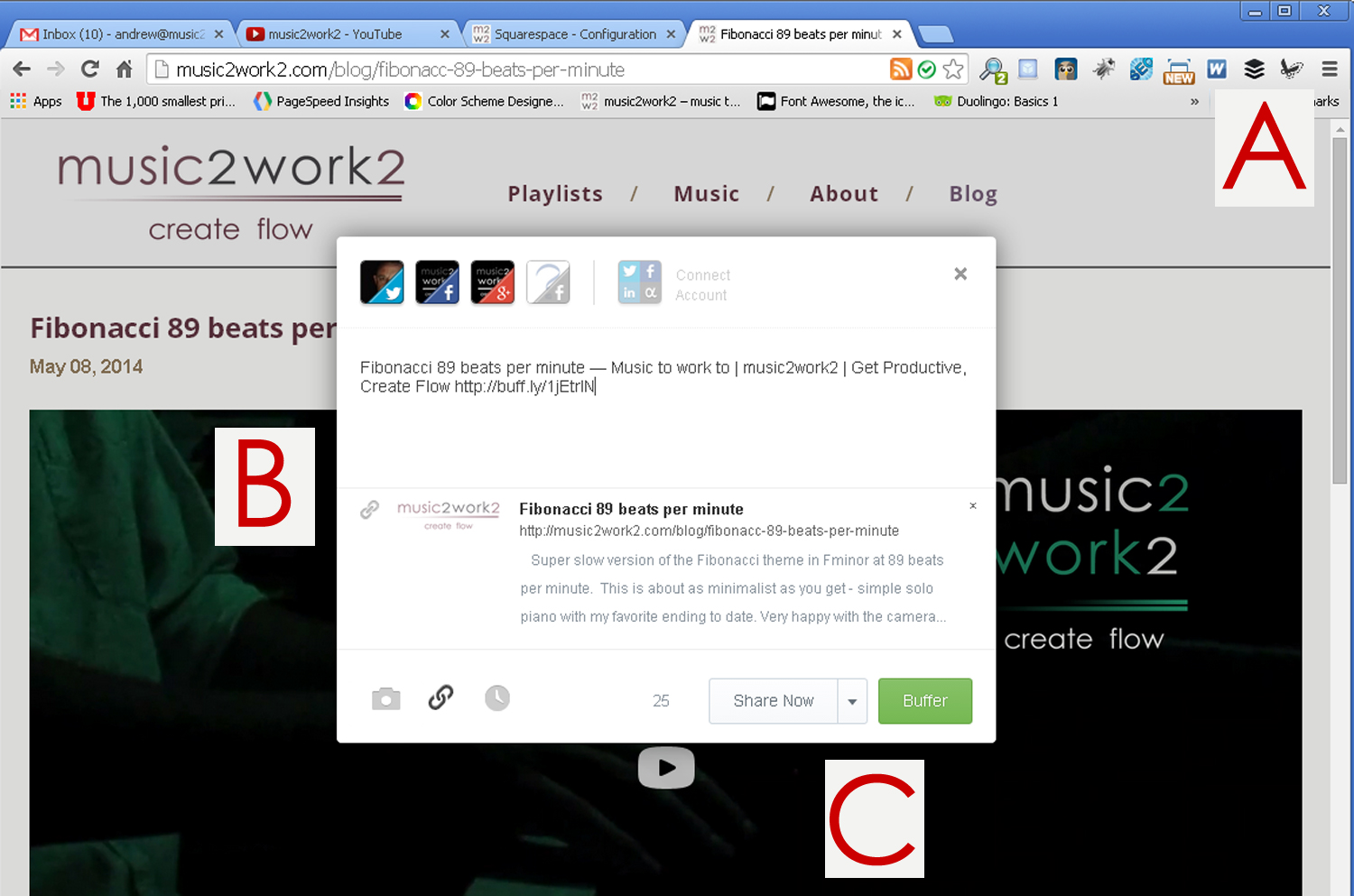Let me tell you a story
The Need
Once upon a time there was a brave young woman who was in need of a weapon. Her beloved broadsword, Bowel Scraper, had shattered when it crushed the razor dragon's skull.
The original bladesmith was long dead and she needed to find a new purveyor of death!
The Marketplace
There were so many merchants, their expansive stalls filled with vast arrays of swords and scantily clad maidens wrapped around the steel like twisted caducei.
The thought of interacting with one of these people made our heroine shudder and she was about to leave when something caught her eye.
The Opportunity
A well made tent, tastefully decorated and full of light seemed an oasis of calm. On looking further she was struck by the space - instead of a hundred different swords there were just five but it was the pictures that drew her in.
Each sword was surrounded by the most wonderful paintings, images of heroes on horseback wielding the weapon, and not just the typical barbarian types but damned if they didn't show female heroes too!
The Sale
Drawn to a picture of a woman resting on the hilt of a sword that was neck deep in a sea troll, our heroine read the description engraved on the plinth.
Hand folded steel, perfectly balanced, built for speed rather than blunt force and yes, they could take your measurements and have it custom made, all you needed to do was ring. The only other thing in view was a bright shiny bell sporting a big green handle.
With the ease of a skilled campanologist, she reached out and as if by magic...
...the shopkeeper appeared.
I know
You're not in the sword business but if you'd like more customers to ring your metaphorical bell - email me or call on 310 980 2499
Written while listening to: Vintage music2work2
Image Credit: Endurance, Kathryn Denamn, Flickr