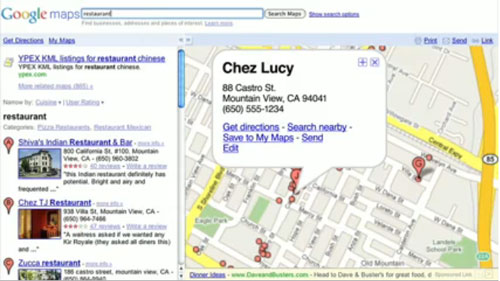How to add your business to Google Local Business Search
Adding your business to Google’s Local Business Center is easier than easy; if you don’t have time to do it then really – give up, go home, be a fish.
We’ve talked a lot on the blog recently about Social Media marketing for small businesses – the need to add new content through a blog, of maintaining a relevant and interesting Twitter stream, of using Facebook etc, etc. We’ve learned that actually doing those things, regularly and effectively, can be outside the scope of some business owners - which is why we’ve developed our online business marketing services.
However – adding your business to Google Local Business Search is something that even the most time stressed and technophobic business manager can do. Google have this one down – just for a lark, Alex and I added the Denver and Los Angeles offices of Kilted Chaos during yesterday’s #KiltFeed. I won’t say who was quicker at it – but both of us were done and verified in less than 10 minutes. Here's what you do:
Go to:
log in using your gmail address. You do have a gmail address don't you - it's the the one you used to set up your google analytics - you do have a weekly google analytics report that tells you what's happening with your website don't you? If you don't - have a quick read of Kilted Chaos' approach to Analytics.
OK - so you've logged in, now click on the big button that says - "Add new business" - you will arrive on the following page:
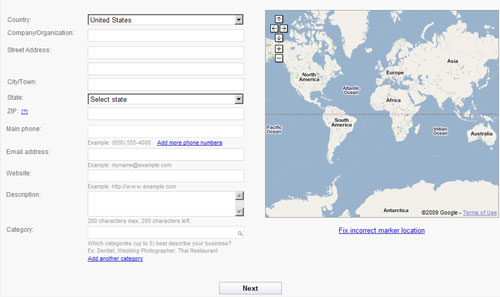
Enter your business address and your business telephone number into the form plus a little about what it is you do. Note - it is important that the business phone you enter here is sitting next to you - Google are gonna call you - yes - it is exciting!
Anyway - once you've controlled the anticipation and talked up your business a bit - click next and you get to the following page:
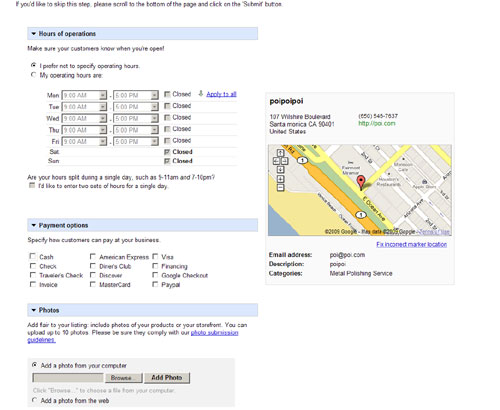
You don't need to be too crazy at this point - remember you can always come back and add some of the more entertaining media - but put your business hours in, payment methods and a picture of your business logo. What - you don't have a business logo? What are you using on Facebook, Twitter, your business cards? Read here for Kilted Chaos' super inexpensive approach to business branding and logos
Ok - so you've put your information in - you hit submit and you arrive on the following page:
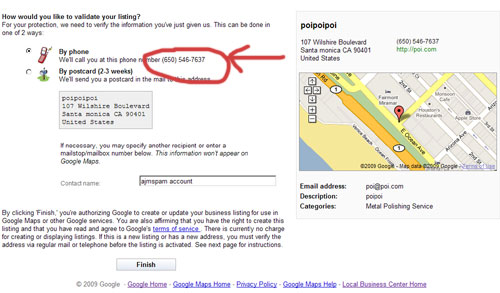
Now – here comes the tricky bit, yes it is possible to cock this bit up (cough cough @kilted_alex) You'll see the phone number you entered earlier - make sure it is correct 'cos in a minute you're gonna get a call from Ms. Google and she's going to give you a 5 digit number. Have a pen handy and hit Finish.
You'll arrive on the following page:
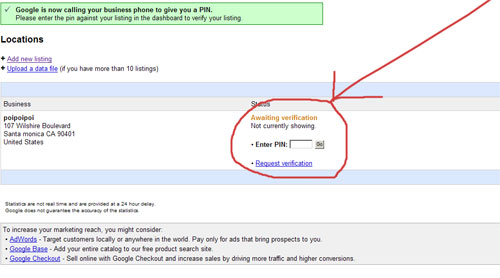
If everything has gone to plan, your phone should start ringing and a bizarre female robot should be on the other end. Write down the 5 digit number and enter it into the box. That's it - you're done.
Now - if something does go wrong, let's say your cellphone cuts out or you're trying to multi-task and you don't have ovaries - then you can always repeat the process. Just click the request verification link and the call will be repeated. Google will let you cock it up 5 or 6 times in a row before they give up on you and tell you that you've exceeded the number of calls for that account in one day. If it gets that bad - they can also send you a postcard - takes a couple of weeks - but hey you'll get there eventually!
If after reading this you still don't want to do it - then contact Kilted Chaos and we'll do it for you - of course you'll have to pay us and we'll almost feel guilty about taking your money but hey - we're here to make it easy for you and if that includes helping you get in touch with your inner ichthyoid - that's fine by us.