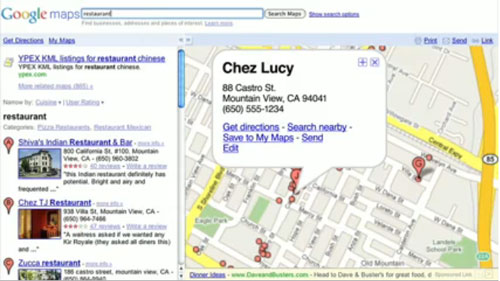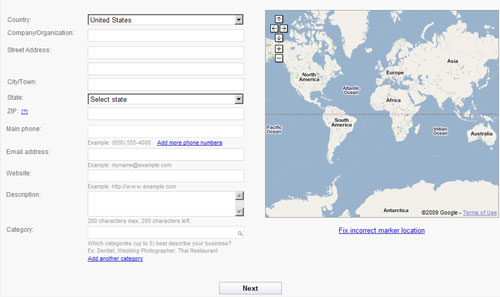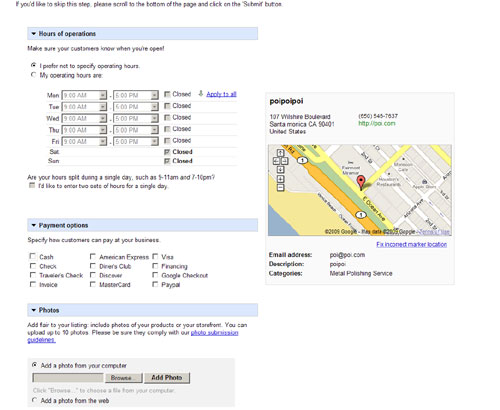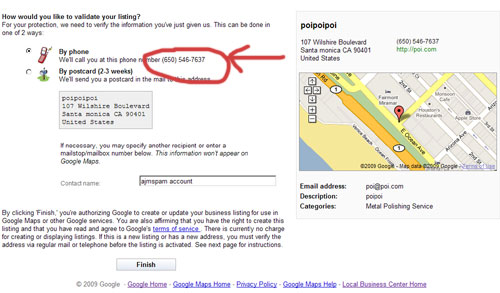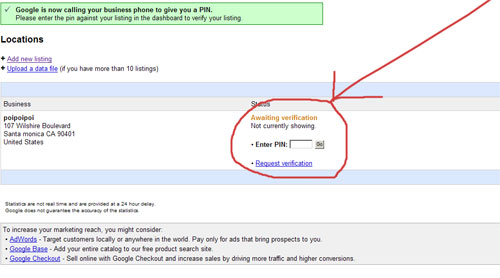New Content Consulting – Part 1
So what’s this “New Content” approach all about? Why is everyone buzzing about needing a “Content Strategy” and should you have one too? We will break these questions down over the next few posts, but for now, let’s have a look at why content is becoming more and more important. Content is Zarg

Yes we’re all aware of the expression “Content is King,” but it seems that content is turning into Emperor and Galactic overlord as well.... If you’ve been reading Kilted Chaos over the years and have kept even a tiny bit of an eye on SEO trends, you will know that the number one way to move up through the search engines is to add new content to your website. And we’re not talking about hiring an off-shore firm to produce ten 300 word articles a week; that worked for a while a few years back, but now the content has to be real, relevant and compelling.
Fool Me once…
One of the major reasons we think that the focus is turning back to content is that people are getting used to how the Internet, and in particular search works. They may not have a clue about the underlying algorithms but they have built up a huge personal store of information based on their own experiences.
We have been marketed to for years, decades, centuries; no matter how cool Jon Hamm makes advertising seem, most people would much rather not be sold to. Years of clicking on paid links that lead to horribly designed sites that don’t actually offer the best price, have taught people that the left hand side of Google is far more likely to yield a better result than the right.
Customers as Publishers
With the left hand side of Google being driven by community derived importance (and yes I know that’s loose but I’m not going to sum up Google’s search algorithm in a sentence) i.e. – how many links are coming into a page, it’s interesting to consider just how large the “community” has grown in the last few years.
In the old days you used to run around, submitting your website to search engines, hoping to get into the Dmoz registry and establishing link exchanges. The thing was – you were dealing with people just like you – other businesses who had something to sell. Most “normal” people didn’t have a website, most links didn’t come from the actual customer and hell – over half the population wasn’t even online. Check out this graphic:
http://www.internetworldstats.com/stats.htm
While you’re sitting there gob smacked by the figures, let’s throw a few more at you:
- Number of US Facebook users in July 2008 – 27.8 million - Number of US Facebook users in July 2010 – 125.9 million - Estimated # of Blogs at start of 2009 – 200 million - Estimated # of blogs now – 400 million
Here’s the thing; it isn’t just that there are a lot more people online; it is that these people have their own pages, their own websites – they are their own publishers and they can publish your link.
Write For Yourself
With so much content being published from so many different sources, it makes sense that only the good quality content is going to rise to the top. It is no longer automated bots and other businesses that are sharing links and driving traffic – it is your customers. Customers don’t speak SEO – they don’t like to read paragraphs stuffed with keywords – they’re just like you and me – they want to read well thought out articles that add something of value – that gives them knowledge and insight that they didn‘t have before. And if the content is really compelling, they may well forward it, tweet it, share it and even write about it – and that is where the SEO juice really starts to kick in.
Yes you should absolutely write with SEO and targeted keywords in mind – of course they should be featured and highlighted within your text but, write for yourself first. Write as if you were talking to a colleague in a bar, write as if you were telling your mother about how your business works – start there and then tweak it until you have your target words in the text.
Bottom line – someone may find you because they stumbled upon a keyword heavy article, however, unless it reads well, they aren’t going to forward it.